When your house, factory, pasture, farm or other places use electric energy normally, you can also convert excess AC power(from power grid, solar system, wind energy system, generator and grid connected system) into DC and store it in the battery for output at night or in case of power failure. Then Wenzhou Xihe Electric Co.,Ltd. can supply solution for you.
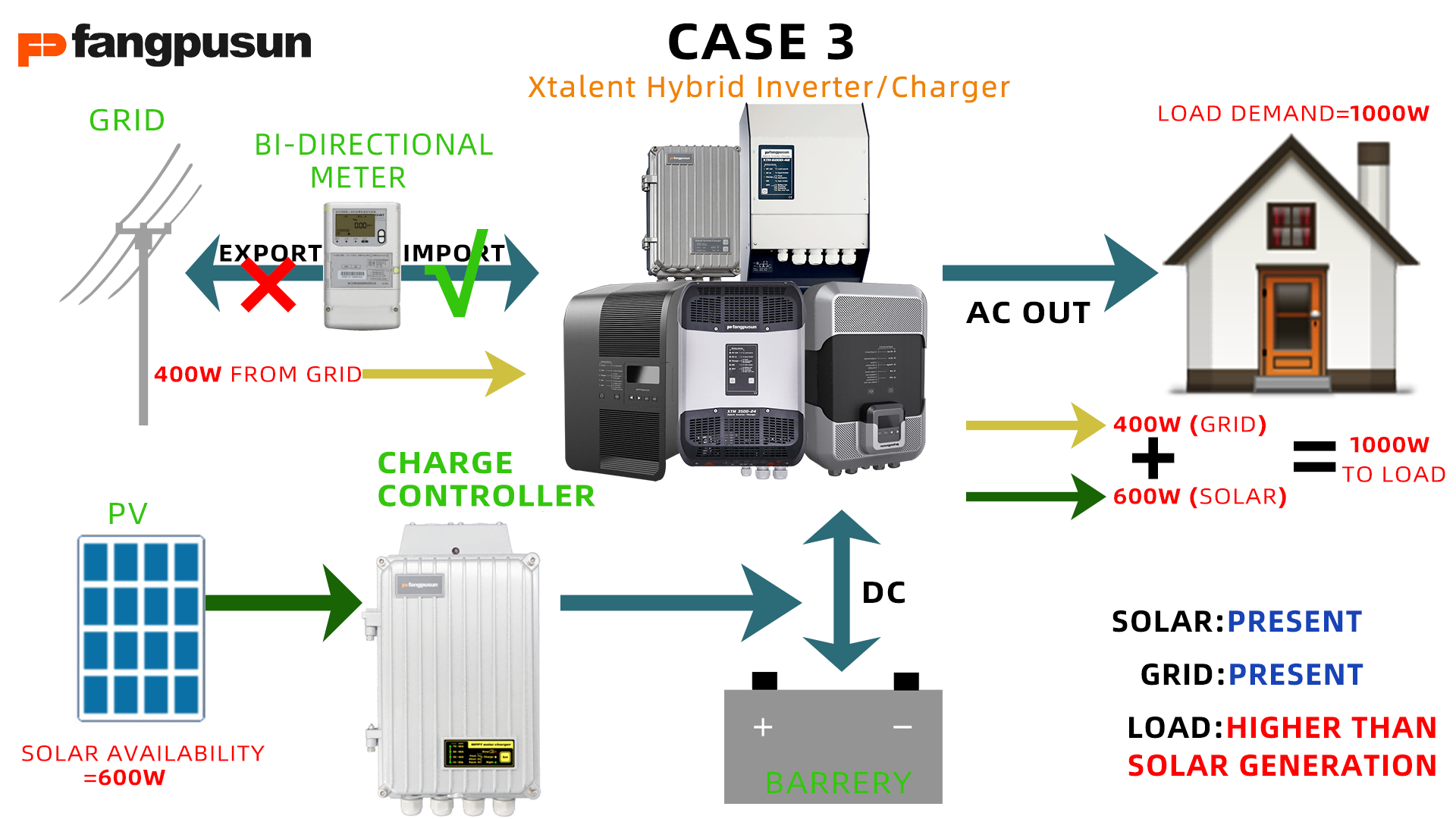
This multifunctional system include of VT-65 MPPT solar charge controller, XTH 3000-12 hybrid inverter/charger, the important has a soul character RCC-03. In short, RCC-03 is a remote control, which can be set up according to your needs. List several common setup functions to understand why Xtalent inverter/charger can built a multi-functional system.

![]()
1. Mains power priority / battery priority selection
1296 is the setting item of battery priority or mains power priority. If this item is set to "no", mains power priority is set to "yes", battery priority is set, and the default value is "no". When 1296 is set to "yes", the value of 1297 needs to be set according to actual needs. When the battery voltage is higher than this setting value after a charging cycle, The battery will give priority to energy output.
2. Battery undervoltage protection
1108 is set as the battery voltage low-voltage protection point under no-load condition. 1109 is set as the battery undervoltage protection point under full load condition. 1190 under voltage protection delay time under full load (when the battery voltage is lower than 1109 and the duration is greater than 1190, the inverter stops output)
3. After undervoltage protection, the inverter recovers the output voltage value.
1110 is the battery voltage point at which the inverter recovers the output after battery undervoltage protection (After the battery undervoltage protection of the inverter, when the battery voltage is higher than the 1110 setting value again, the inverter outputs again)
4. Battery charging voltage setting (prevent overcharge)
1156 and 1140 are the setting values of the three-stage charging voltage point. Since the lithium battery does not need three-stage charging, we can set the values of 1156 and 1140 to the same (The set value is less than -0.5v of the maximum charging voltage of the lithium battery pack to prevent overcharge of single cells caused by unbalanced single cells).
5. Maximum charging current
1138 is to set the maximum charging current value of each inverter, and it is recommended to set it to 30-40A (to prevent damage to new battery caused by excessive charging current)
6. Remote input command setting
1545 is to set the remote command input as open point valid or closed point valid. 1576 is set to "yes". When the remote command input is valid, start or turn off the inverter.
The above is some basic parameter settings of the inverters. For more function settings, please contact us at any time!
Copyright © 2021 Wenzhou Xihe Electric Co., LTD| All Rights Reserved